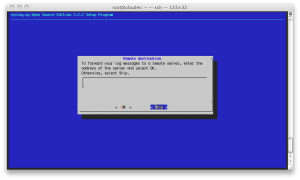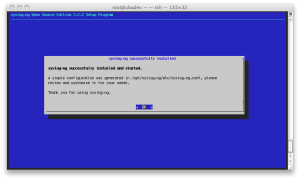Collect syslog events to database (second part)
In the previous post you installed the syslog-ng 3.2.2. Now you have to configure our syslog-ng daemon to collect events to database; for this tutorial we choosed a MySQL and Postgres databases. First of all you have to configure the syslog-ng configuration file.
nano /opt/syslog-ng/etc/syslog-ng.conf
Syslog-ng receives log messages from a source. To define a source you should follow the following syntax:
source <identifier> { source-driver(params); source-driver(params); … };
For example you have to define the following source:
source my_source{ tcp ( port ( 614 ) ); };
In syslog-ng log messages are sent to files. The destination syntax is very similar to sources:
destination <identifier> {destination-driver(params); destination-driver(params); … };
You will be normally logging to a file, but you could log to a different destination-driver: pipe, unix socket, TCP-UDP ports, terminals or to specific programs.
destination my_dest{ file(“/var/log/mylog.txt”); };
CREATE DATABASE `syslog` DEFAULT CHARACTER SET utf8 COLLATE utf8_unicode_ci;
USE `syslog`;
CREATE TABLE IF NOT EXISTS `logs` (
`id` bigint(20) unsigned NOT NULL auto_increment,
`host` varchar(128) collate utf8_unicode_ci default NULL,
`facility` varchar(10) collate utf8_unicode_ci default NULL,
`priority` varchar(10) collate utf8_unicode_ci default NULL,
`level` varchar(10) collate utf8_unicode_ci default NULL,
`tag` varchar(10) collate utf8_unicode_ci default NULL,
`datetime` datetime default NULL,
`program` varchar(15) collate utf8_unicode_ci default NULL,
`msg` text collate utf8_unicode_ci,
`seq` bigint(20) unsigned NOT NULL default ’0′,
`counter` int(11) NOT NULL default ’1′,
`fo` datetime default NULL,
`lo` datetime default NULL,
PRIMARY KEY (`id`),
KEY `datetime` (`datetime`),
KEY `sequence` (`seq`),
KEY `priority` (`priority`),
KEY `facility` (`facility`),
KEY `program` (`program`),
KEY `host` (`host`) )
ENGINE=MyISAM DEFAULT CHARSET=utf8 COLLATE=utf8_unicode_ci;GRANT SELECT , INSERT , UPDATE , DELETE , CREATE , DROP , INDEX , ALTER ON `syslog` . * TO ‘syslog’@'localhost’;
SET PASSWORD FOR ‘syslog’@'localhost’ = PASSWORD( ‘syslog’ )
Edit syslog-ng config appropriately; add these rows in the destination section (if you want to use Postgres you have to change mysql to pgsql):
sql(type(mysql)
host(“localhost”)
username(“syslog”)
password(“syslog”)
database(“syslog”)
table(“logs”)
columns(“host”, “facility”, “priority”, “level”, “tag”, “datetime”, “program”, “msg”, “seq”)
values(“$HOST_FROM”, “$FACILITY”, “$PRIORITY”, “$LEVEL”, “$TAG”, “$YEAR-$MONTH-$DAY $HOUR:$MIN:$SEC”, “$PROGRAM”, “$MSG”, “$SEQNUM”)
indexes(“host”, “facility”, “priority”, “datetime”, “program”, “seq”));
Syslog-ng connects sources, filters and destinations with log statements. The syntax is:
log { source(src); filter(f_mail); filter(f_info); destination(mailinfo); };
So you have to connect my_source with my_dest:
log { source( my_source ); destination( my_dest ); };
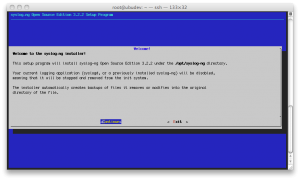
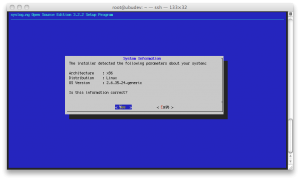
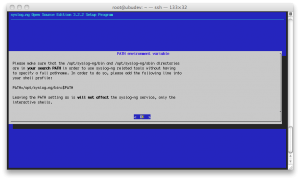
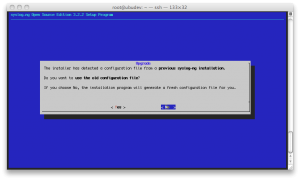
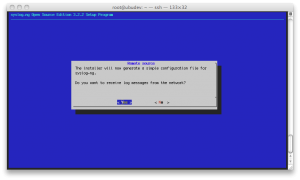 The last step asks user if he wants forward the log messages to a remote server; we choose “skip”.
The last step asks user if he wants forward the log messages to a remote server; we choose “skip”.