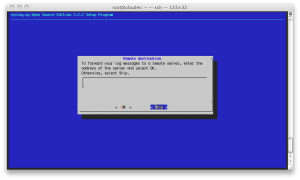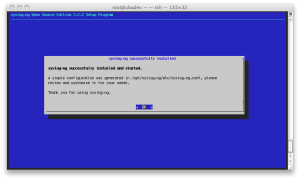Collect syslog events to database (first part)
Syslog-ng is an open source implementation of the Syslog protocol for Unix and Unix-like systems. It extends the original syslogd model with content-based filtering, rich filtering capabilities, flexible configuration options and adds important features to syslog, like using TCP for transport. In syslog-ng starting from version 3.0 there is a great option of forward logs directly to database (Postgres, or for that matter to MySQL, Firebird or sqlite database). In comparison with the old way of doing that, namely using a pipe and executing either a wrapper script or mysql client directly, the new way saves a great deal of resources as syslog-ng does not need to start a process every time there is a log message to log. So if you want this features you have to install syslog-ng of version 3.0 or greater with use flag sql enabled. In order to install syslog-ng you have to download the right version from the official site. For our purpose we download the syslog-ng 3.2.2 version (3.2.2/setups/linux-glibc2.3.6-i386).
wget http://www.balabit.com/downloads/files?path=/syslog-ng/sources/3.2.2/setups/linux-glibc2.3.6-i386/syslog-ng-3.2.2-linux-glibc2.3.6-i386.run
Once you downloaded the file you have to grant execute permission to syslog-ng-3.2.2-linux-glibc2.3.6-i386.run.
chmod +x syslog-ng-3.2.2-linux-glibc2.3.6-i386.run
Now you are ready to install the syslog-ng.
./syslog-ng-3.2.2-linux-glibc2.3.6-i386.run
The first screen shows the path where the syslog-ng will be installed; you have to presso “continue”.
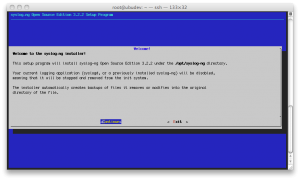 The second screen resumes the parameters about your system; press “yes” if the information are corrects.
The second screen resumes the parameters about your system; press “yes” if the information are corrects.
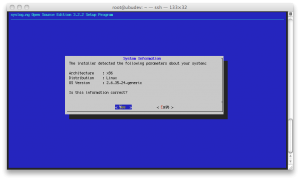 The third screen suggest user to check if the “/opt/syslog-ng/bin” and “/opt/syslog-ng/sbin” directory are in the search PATH. In order to do so, please add the following line into the shell profile:
The third screen suggest user to check if the “/opt/syslog-ng/bin” and “/opt/syslog-ng/sbin” directory are in the search PATH. In order to do so, please add the following line into the shell profile:
PATH=/opt/syslog-ng/bin:$PATH
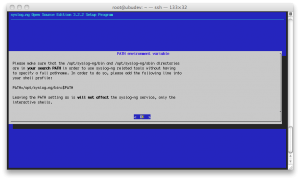 The fourth step checks if there is old version of syslog-ng installed. If the installer has detected a configuration file from a previous syslog-ng installation, the user can use this old configuration file. We choose “no”.
The fourth step checks if there is old version of syslog-ng installed. If the installer has detected a configuration file from a previous syslog-ng installation, the user can use this old configuration file. We choose “no”.
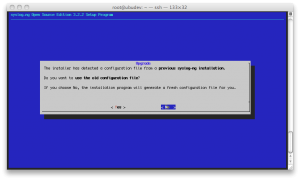 The installer generates a simple configuration file and asks if user wants to receive log messages from the network. We choose “yes”.
The installer generates a simple configuration file and asks if user wants to receive log messages from the network. We choose “yes”.
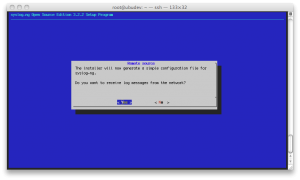 The last step asks user if he wants forward the log messages to a remote server; we choose “skip”.
The last step asks user if he wants forward the log messages to a remote server; we choose “skip”.
Congratulation, we installed syslog-ng 3.2.2.